To date, there are a select number of Orthodox rabbis and educators that offer podcasts on iTunes. The only Orthodox organization that has a really strong presence on iTunes is the Orthodox Union.
Guess what? You and your organization can also offer any of your recorded shiurim and classes as a podcast on iTunes. Publishing a podcast on iTunes is surprisingly easy, and should take even the novice no more than an hour to set up.
In so doing, you can increase your exposure to the vast audience of people who listen to podcasts and allow your students and congregants to listen to your words of wisdom as they commute to work or sit on a plane!
There are several approaches to publishing podcasts. Below, we have selected a method that is so easy—it requires only six steps. Let’s get started.
Step 1: Host the Podcast Files
This is arguably the most important step. You need a place to host your podcast files. In an effort to save you money, we suggest that you upload all your podcasts to Google Drive, as this option is completely free!
The audio podcasts should be in MP3 format while video files can be encoded in QuickTime (MOV) or MPEG-4 (MP4) formats for maximum compatibility.
Step 2: Design the Cover Image
Click here to watch how you can create your cover image in under five minutes. Simply put, you need to create a 1400×1400 pixel image file in either JPG or PNG formats that will be used as the album cover for your podcast show. Remember: people do judge a book and a podcast by their cover! If you are putting text on the cover art, it should be readable even when the image is scaled down to 50×50 pixels.

Step 3: Decide on a Tag (or Label)
Pick any common tag (or label) and attach it to all your blog posts that are made available as a podcast.
Step 4: Include Podcasts in your Blog Posts
If you do not have a website, we suggest that for this step, you sign up for a (free) WordPress site. The reason for this is because of all options, WordPress offers a built-in support for podcasts! This means that all you need to do is create a new blog post in your WordPress dashboard and attach the tag “podcast” to that post. Next, create a regular hyperlink inside this post and point to any audio or video podcast file. Publish the post. You are done!
Step 5: Make an iTunes Feed
Go to feedburner.com and paste the URL of your podcast RSS feed. In your case, it should look like this: http://yourblogname.wordpress.com/tag/podcast/feed/. Next, enable the check box “I am a podcaster” and click “Next.” Choose any name for your RSS feed, and then select “Skip directly to feed management.” Choose SmartCast under the Optimize tab and enable “Include iTunes podcasting elements.” Complete the iTunes form and save your changes.
Step 6: Submit to Apple for Approval
Now that your podcast is ready, you can easily submit it to the iTunes Store. If you have not done so already, simply install the iTunes software on your computer, create an Apple ID (if you don’t have one already) and then use this special link to submit the podcast.
Apple will send you an email if your podcast is approved for listing in the iTunes directory.
Mazel Tov! You have successfully created a podcast channel for yourself and your organization. We hope that your congregants and students find this useful and enjoy being able to offer your guest lectures and shiurim in this new format.