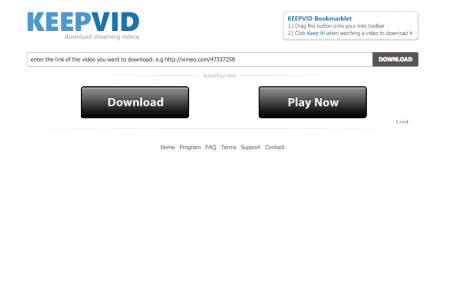
Have you ever showed a video as a trigger film? Have you used video in your slideshow presentation? Assuming that you have a DVD player or you are speaking somewhere that has an internet connection, you are good to go.
However, if you aren’t going to be in such a place or want to download an inspiring or timely YouTube clip to store it in your files, how can you do so without streaming the video right from the source?
Keepvid allows you to download video that is hosted on sites such as YouTube or Vimeo. Simply copy the URL of the video you want to download. Next, paste it in the bar at the top of KeepVid. Then click “Download” to the right of that bar. Do not click the large green “Download” button.
It will load for a few seconds. You will then be prompted with the option to download the video in FLV (Flash), MP4, or WebM format. If you don’t know which one to pick, go with MP4. Finally, we encourage you to remember to use this tool wisely and always remember that downloading or distributing copyrighted material without authorization is illegal in the United States and many other countries.