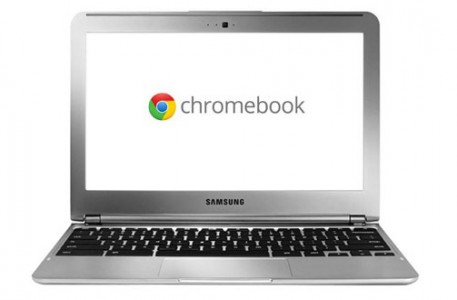
NLE Resources invites rabbis and educators from around the world to contribute guest posts. In an earlier post, we featured an interview published by Dr. Joshua Kim, the Director of Learning and Technology for the Master of Health Care Delivery Science program at Dartmouth College. In that post, he introduced our readership to Rabbi David Etengoff, the Director of Educational Technology at the Magen David Yeshivah Elementary School in Brooklyn, New York. We are thrilled to now feature a post from Rabbi Etengoff himself (this article originally appeared here) in which he shares his advice on an affordable new device that any rabbi or educator on a budget would very much appreciate.
I have had the Samsung Chromebook S3 ($249) since January of this year. In many regards, it is an amazing post-PC device. It runs the Chrome Operating System (OS) – a variant of the Linux Operating System. The truth is, however, you never actually see or interact with the OS since everything you do (and really can do) is through the Chrome browser itself.
Little wonder, then, that it is called a “Chromebook.” In short, this is the computer anyone can use, since Google seamlessly handles all of the “housekeeping,” including OS updates and Anti-Virus protection. The boot time is amazing – under 10 seconds, and the computer shuts down in under four seconds. It can handle any and all web-based activities that you can imagine including streaming video (think Netflix and Amazon) and music.
In addition, it can playback MP3 and MP4 files that you may have stored on any USB 2 or 3 connectable device, including flash and external drives. The playback is clear and devoid of “stuttering.” Productivity is primarily handled through the online Google Drive suite. In addition, a browser extension exists that is easily downloaded from the Chrome store that will readily enable you to work offline – with auto-synching when you reconnect to a WiFi access point. Google Drive has Microsoft Office compatible word processing, spreadsheet, and presentation applications that may be created as single-user or collaborative documents.
Therefore, its utility within an educational environment immediately becomes evident. WiFi is crucial for the full use of the Chromebook since “it lives online.” In most cases, this really does not present any type of challenge since access points have become nearly universally available as of this writing – both at home, and in many of our schools.  Screen sharing is an important part of using the Chromebook in an educational environment. Screenleap is the go-to Chrome extension you need to achieve this goal. In my personal testing, and on a fast Internet connection, I found a two second lag in screen refreshing when screencasting.
Screen sharing is an important part of using the Chromebook in an educational environment. Screenleap is the go-to Chrome extension you need to achieve this goal. In my personal testing, and on a fast Internet connection, I found a two second lag in screen refreshing when screencasting.
This means that the extension (think application) can be used effectively for all of your needs except for video streaming. Overall, the Samsung Chromebook S3 offers a remarkable “bang for the buck” and I would recommend it as an outstanding computer for nearly any rabbi, educator, Jewish Day School or Yeshiva.