One of the first posts on NLEResources.com was entitled, All About Animoto for a Cause. As you may recall, Animoto allows a novice to create a sharp looking video, using images from events like a banquet or trips to Israel, in very little time. It’s no surprise that the list of Jewish organizations, rabbis, and educators (see the examples provided in the above mentioned post and also here and here) who use Animoto only continues to grow.
Recently, YouTube silently rolled out a new feature that we want to bring to your attention. We’re all well aware that YouTube is great for sharing videos, but now it can even serve as a good alternative to Animoto. In fact, you may end up opting to use this new feature instead of Animoto!
You can produce a YouTube Photo Slideshow for the standard 15 minute limit applied to all new YouTube accounts (there are work-arounds for this). Plus, YouTube Photo Slideshows allow you to specify the length of time that each image appears on screen. After uploading your images, you can use the annotation tool to add as much text to your image (Animoto has a limit on how much text can appear in each image).
Ready to begin? Here’s how you can make your own YouTube Photo Slideshow:
Step 1: Log into the YouTube account that you or your organization uses. Click “upload,” then click “Photo Slideshow,” and click “create.”
Step 2: Drag your photos into the upload area.
Step 3: Choose a sound track and select the slide display duration and transition.
Step 4: You are almost done! Now, enter a title for the YouTube Photo Slideshow, write a short description that will appear below (as is common on all YouTube videos), and add the appropriate tags.
Step 5: Select a thumbnail that people will see before they press the play button.
Step 6: Choose the privacy setting. You can always set your slideshow to private or even unlisted if you’re just trying to share this link with a select group of people.
That’s it! You can now share this link and have a nice and simple way to easily share photos and post them straight to YouTube, with just a few clicks of the mouse. Enjoy!