One of the key presentations at last year’s President’s Conference in Israel focused on how videos are becoming the new web content. The panel emphasized that with so much information on the web, most people, including myself, skim articles rather than read them – which is probably what you’re doing now. That means that a lot of people will miss the important points, while focusing on the “kleinekeit.”
That’s why short, engaging videos are so important for your website. With a video, you control what your reader sees and you can emphasize what you want them to remember. That’s why I decided to learn a couple of nifty (ok, I’m not a young whippersnapper) video programs.
SPARKOL VIDEOSCRIBE
The following video was produced with Sparkol Videoscribe, and basically replaces a full page of (boring) content, while ensuring that the viewer gets the main message — that Achiya is an established organization that fulfills a real need in the community, and continues to find solutions to difficult problems.
For this video, I used the older 1.7 version of Videoscribe. Last week, they upgraded their program and added all kinds of groovy (oh, there I go again) features. I chose to download royalty free music from the web instead of using one of the many music tracks that comes with the program. Once the video was ready, I replaced my unprofessional made-on-my-computer-microphone-narration over with a professional voice-over. Then I fine-tuned the timings.
POWTOON
Powtoon is another video producing platform that is both fun and easy to use. Here are three examples of videos produced on the platform. The first two are with the free version. This is a basic mission message. It was my first attempt at using this platform. The message is fast and engaging.
This video was produced using one of the program’s free templates.
This video was produced using Powtoon’s pro version. Get some tissues before you watch it.
The two videos produced with Powtoon’s free version have automatic branding at the end. In all versions of Powtoon, when exported from the program platform to YouTube, the video is automatically tagged and described as a Powtoon animation, but it’s easy to replace with your own tags and descriptions. Powtoon also comes with two audio tracks: one that supports music (with a large library of available music) and another for recording or importing a voice over.
POINTS TO REMEMBER
In producing a video it’s important to:
Remain focused on your clear, short message. Use special effects sparingly, as a means to emphasize your message. Make sure that the viewer knows where to go to learn more, and keep that message on the screen long enough for him to jot it down. For both the library and Sarah videos, I put up a landing page with a shortened name, which includes basic information, a button for learning more, and a large donation button!
Now that I’ve convinced you of the importance of using videos on your website, take a look at this short explanatory video that I produced this afternoon to convey the content of this blog.
Much success with producing amazing videos for your website!
Debbie Shapiro is the author of WOMEN TALK: Jewish Women around the world speak about their lives, challenges, and accomplishments. She can be reached at videos4content@gmail.com. She is available to either produce an engaging video for your organization or help your organization learn how to use the above video programs.