As a large or small Jewish organization, people will turn to your website wanting to know what time your Shabbat morning services start, when the weekly class is and…what time Shabbat candle-lighting will take place.
One of things I love about building WordPress websites is that pretty much any feature you can dream of is already available as a free plugin – no geeky coding skills necessary.
For example, you can easily add a nice touch to your site by adding the Shabbat candle-lighting times on your website. What you definitely don’t want is to do this manually – since if you miss a week or two your site looks out-of-date.
Never a good thing.
So, luckily it’s very easy to add an automatically updating feature like this to a WordPress site, thanks to a free Shabbat Zman Widget plugin developed by Adato Systems. In the past few months, three different clients have asked me to add such a feature to their site and I’ve used this widget each time. So I now consider myself something of an expert in it. You can do so for your site as well!
Below, I’ve created a tutorial to help you make this feature work in WordPress in 10 minutes or less. (If you are not using WordPress, you will have to work a lot harder, but it may still be possible for you to get this feature, since the plugin is built on the Hebcal API. That is the same free API that big Jewish sites, like Chabad.org, use to power their Shabbat times feature.)
How to Add Shabbat Candle-Lighting Times to Your WordPress Site
- In your WordPress Dashboard, go to Plugins>Add New, and search for “Shabbat Zman Widget”
- When you find the correct plugin, click “Install” and then click “Activate Plugin”
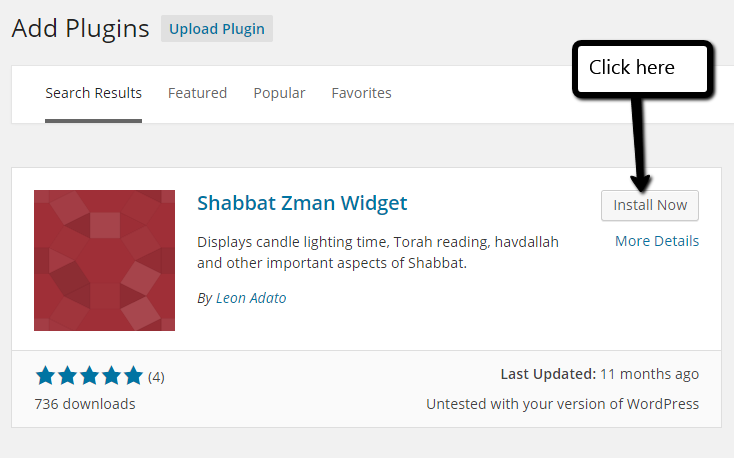
- Now you are ready to insert the widget into the widget area. Go to Appearance>Widgets and drag and drop the “Shabbat Zmanim” widget into the correct widget area.
- The widget offers you a lot of settings to choose from. You can set your location, decide whether you want the weekly Parasha name to show up, choose between Ashkenazic or Sephardic transliterations, and more. This plugin talks our talk.
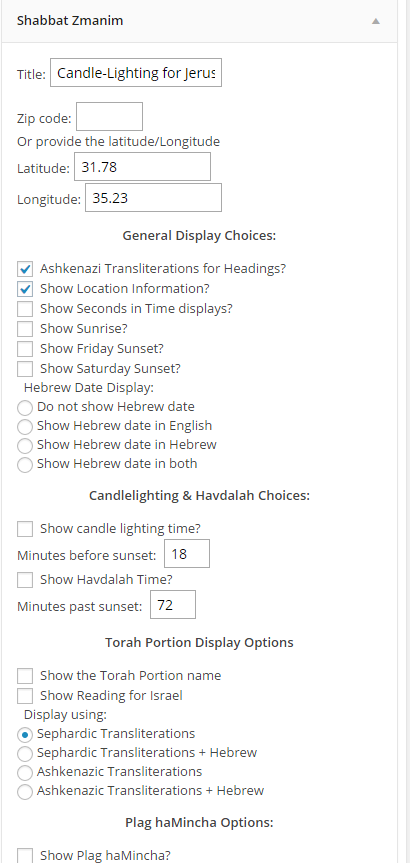
- Click “save” and you are done!
This plugin is great for any Jewish site where location is a relevant factor, such as a synagogue or yeshiva, community site, or any business or organization that is location specific.
It is somewhat limited, and for my own clients I’ve gone in to customize it in various ways, e.g. to make it show “multiple locations” or to make it work exclusively in Hebrew. But for most WordPress users and rabbis and educators like those who read NLEResources.com, I think it should work right out of the box and not take more than 10 minutes to set up DIY.
Hatzlacha and Good Shabbos!
For more tips and strategies for achieving your goals online, visit Naomi Elbinger’s popular blog, My Parnasa: The Jewish Business Blog and download her free ebook, The Jewish Guide to Success on the Web. You can view the original piece here.