When was the last time you picked up a pen and paper? These days we all type things digitally. And we all find ourselves scrolling down the font list trying to find the “right” font to use for the title of our page. But it doesn’t need to be so complicated! I’ve compiled 6 tips that are practical and easy to implement, so that you have some super-valuable direction for choosing and using your fonts in your docs.
1. Limit fonts to 1-2 per document. Make use of the font styles, like bold, regular, and italics.
2. Choose clear fonts that are easy to read.
3. Make sure your fonts work well together.
4. Always left-align large amounts of text.
It is much harder to read large amounts of text when it’s center-aligned. It’s jarring for the brain to try to understand centered text, because we naturally expect lines of text to start at the beginning – that being all the way on the left in English.
5. Use dark text on light backgrounds for large amounts of text. It’s easier to read dark words on a light background than light words on a dark background.
6. Never squash or stretch text. Ever.
To see examples of these tips, and some great choices for font combinations that work nicely together, download my free, “Tips to Choose and Use Fonts in Your Docs.”