A number of days ago, Google released YouTube Rewind 2013. The YouTube Rewind feature is something that the company has offered for several years now and is a playlist of the most popular trending, searched, and viewed videos of the year.
At first glance, this feature will not help a rabbi or school—nor any sort of nonprofit organization!
However, the folks at YouTube have now allowed you to create a customized version of YouTube Rewind 2013. This offering from YouTube becomes a great way to create a free video that you can use to highlight the top events that took place in your organization. It goes without saying that such a video can also be used as a great free tool to send out in a last minute fundraising drive.
Before you jump into creating your own version of YouTube Rewind 2013, make sure that you familiarize yourself with how to use YouTube annotations.
Once you’ve done so, we recommend that you film at least one congregant or student discussing some of the highlights of the year that took place in your shul or school. For instance, he or she can talk about the great young professionals events that you have on a monthly basis and the inspiring classes that you offer the women of the community.
Next, make sure that you have videos from your events that took place around the year. If they are already on Youtube…great! If not, please feel free to turn to your PTA, congregants or students and ask them to send you any videos that they may have. After all, with the use of smartphones today, many people document their favorite moments and it’s likely that you people who have video footage from your events.
Now that you have these video clips from your events on YouTube, you can easily insert linked annotations to videos about the events that you had people talk about.
For example, when your congregant or student discusses the great event for young professionals, you can link to highlights of that video that you have put up on YouTube. Your own customized version of YouTube Rewind 2013 will be ready in no time and is certain to turn the heads of your students, congregants, and donors!
Feel free to turn to NLE Resources with any questions that you may have and let us know how you used YouTube Rewind to advance your cause.