Advancements in technology not only help empower people to become more productive in their work, but also provide a larger platform for educators and rabbis to present and spread their knowledge and teachings to students around the world. Here are some useful tools to help them in their work:
Comic Master allows you to create your own fancy graphic novels and comics. If your lectures and presentations are colorful and interactive, they tend to automatically attract a crowd. It is also easier to understand difficult lectures if they are explained through graphics and images.
If you are teaching a large group of people, you might not get a chance to sit and talk to everyone for their reviews and feedback. SurveyMonkey makes this task effortless for you as it lets you create an online survey or questionnaire using either templates or a customized format.
Calling Evernote your second brain would be an understatement. This app does not forget anything that you add to it. You can use it to create notes, lectures, speeches, jot down essential points, etc. It is compatible with almost every device, and you search through notes using keywords.
When you search the Internet for new ideas to talk to your students or followers about, you get multiple results about a single topic. Citation-Machine helps you credit the information that you utilize so that you can bookmark it for future reference or credit the source of information to others without trouble. This tool is ideal for dissertations as well since it provides useful dissertation help when it comes to citations.
CoSketch is like a white board, only it is online and serves multiple purposes as compared to your average classroom white board. Here you can convert your ideas into images which can be shared on different social media websites.
Tired of the same old MCQ based tests where students close their eyes and just mark random answers? Quandary has so much more to offer. It can be used to develop web based Action Mazes. These mazes are basically conceptual based studies, where you are given a scenario and choices upon how to deal with it.
Running late and can’t make it to class? Set up an online conference call using Google+ Hangouts. Unlike other similar video call apps, with Hangouts you can add multiple people to a single call, which provides you with an option to reach out to a large group of students.
Screenr is also a web-based tool, meaning you do not have to download it. If you are working on your computer, making a presentation or anything similar, this tool will record all your activities for 5 minutes and then create a link which you can share with everyone so that they can watch it later.
If you do not use Adobe Reader, you are not from this planet. It is a handy PDF viewer that can also sync your documents over multiple devices. You can add notes and highlight important points and then print it when you are done.
Use Dropbox on your computer to keep your files backed up in a cloud, in sync, and available for access from all your devices. You can retrieve your data wherever you go, as well as share it with others. Dropbox offers a range of usage plans from a free 2GB service to unlimited storage for $15/month.
It’s a privilege being part of an era when there is a wealth of technology to enhance your teaching. It’s also a delight to access all the knowledge the world has to offer.
Rachelle Scott is a passionate blogger who loves to write on tech and education, and the advancements in these two sectors. When not blogging, she works for a digital marketing firm offering effective branding solutions.