As a rabbi or educator, you probably bookcases full of books and seforim. Each and every page is cherished for its content and many of them serve as a tool that helps you prepare for a class, give an inspiring drasha, or aid your students.
However, nowadays, being a teacher or working in a nonprofit management position, requires tools that aren’t found on just your bookshelf. Instead, you must know of and use an assortment of online tools.
Invariably, one such tool you’ll find handy is one that allows you to create and send a screen capture.
As a teacher, you can include them in tutorials and multimedia classroom projects to help aid your students. You can also use a screen capture as an illustrative aid when explaining a difficult concept.
And so, while there are a lot of tools out there that you can use to create a screen capture, we want to highlight what we see are the best user-friendly web-based tools and extensions that you can use for free!
Web Page Screen Capture
A personal favorite of this author, this is such an easy extension to use and has features that both the layperson and computer geek will enjoy. It is able to capture 100% of both the vertical and horizontal content appearing on any webpage on the Internet. You can save the captured file onto your computer, print it, or share it to any social network.
LightShot
This is a great screen capture extension that works on Chrome. Besides being able to take a screenshot of a webpage or part of a webpage, LightShot lets you also takes screenshots from videos and share them with others. It is really great.
Awesome Screenshot
Awesome Screenshot lets you capture the whole page or any portion, annotate screenshot. Plus, it allows you to blur sensitive or private info and with one click you can upload it to share with friends and colleagues.
Snaplr
Snaplr is a simple way to capture and annotate your desktop’s activity. Best of all, it is available for free and can work for both Mac and Windows.