As the head of a small or large Jewish organization, you recently gathered your rabbis and educators to brainstorm and figure out ways in which you can increase enrollment to your classes and up your membership by fifty people over the next year.
Upon reviewing your notes from the meeting, you notice that everyone seems to think that it’s time for your organization to create a new website.
But, is this always true?
In order to help increase the number of people who walk through your doors, do you really need to spend the time and money that goes into building a new site?
The answer to this question is that you don’t always need to build a brand new website from scratch. Instead, all that is needed is for you to make some small but important changes. In relatively no time, you could find that new visitors actually reach out and contact your organization through your site with an interest in attending your classes and events!
Ready to learn what you have to do?
The first step is the most critical. Here we go.
Honesty Is The Best Policy
Honestly evaluate your website. That’s right. It’s that simple. Ready to read it again? Honestly evaluate your website.
Let’s face it. You and your staff know how to find everything on your website. However, it can be hard to predict how students and congregants will react to your website. Have you ever arrived at a website and struggled to figure out what was going on or how you can quickly place your order?
For all you know, that’s how people feel when they come to your site!
Take the time to visit your own website. Take the time to honestly evaluate your website.
Ask yourself, “Are we delivering the most appropriate (visual) message to help people actually want to come to us for the High Holidays or to take a Bat Mitzvah class with our team of rebbetzins?”
Once you’ve performed this assessment, you are ready to read the links and tips that follow below.
Think Visual
In order to really evaluate your website, you must read and study, How to Use Visual Hierarchy To Create Clear and Easy-to-Read Web Pages.
Written by Pamela Wilson of Copyblogger, this piece explains how to really structure your site and vastly improve user experience.
Four Tools of Effective Communication
After you have determined if your site is properly structured (which, in the spirit of “less is more,” may even involve deleting or condensing some pages or text), we encourage you to remember that the four tools of effective communication on websites are: text, graphics, moving images and sounds.
As such, the next article you must read is, Designing Your Website Flow To Meet Your Conversion Needs. Authored by Marie Polli of Markitekt, this piece shows how you can quickly incorporate these four elements successfully into your site.
We are confident that after you have read this piece, you’ll see that you don’t always need a new site, as much as you may need to update the slider on your homepage and make sure that your site is optimized for mobile devices.
Don’t Neglect Your Contact Page
While there’s a ton of things that you can tweak on your site, we encourage you to make sure that you post the phone number and actual address of your organization on the “Contact Us” page.
Why is this page so very critical to your success?
Consider the words of marketing expert, Rabbi Issamar Ginzberg, who recently wrote (see here) that, “studies have shown that ads (which is what websites really are) with a phone number will outperform those without; this has been proven true even when the phone number was out of service and put in solely as a control. Those ads with an actual (not PO Box) address and phone number show potential clients that you have nothing to hide which, again, boosts response.”
Rabbi Ginzberg’s words ring true for the nonprofit world as much as they speak to the corporate world
Go ahead. Make sure that you have an updated phone number and address, and consider placing a map on your site. You can add this feature to your “Contact Us” page by reading our blogpost called, How to Easily Make a Custom Google Map.
How Are You Saying Thank You?
Finally, if a person gives a donation on your website or reserves a spot at your luncheon, how does the “thank you” page look after they have submitted the form?
All too often, the “thank you” page is an afterthought. It’s merely an acknowledgement that an order was successfully placed or that information was logged.
In 7 Thank You Pages That Take Post-Conversion to the Next Level, Karon Thackston shows how you can do a whole lot more with this page and receive more donations, sign up people for even more classes, etc. Best of all, she provides real-world examples of thank you pages that lead to additional sales, boost traffic, and have other direct benefits that you can use for inspiration when it comes to rewording and redesigning this particular page of your site.
With all of these tips in place, you’ll see that more often than not you don’t need a new website. Instead, with some fine tuning and important changes, your updated website will go a long way to bringing people through your doors!